Accessibility in facility management (FM) is becoming increasingly important as businesses and public institutions prioritize inclusive working environments. In the public sector, accessibility is not just a legal requirement; it’s also a vital aspect of social responsibility and ensuring the well-being of all employees. Therefore, modern computer-aided facility management (CAFM) systems must be designed to present content without barriers.
To achieve true accessibility, a CAFM system must address several key factors. Through our extensive experience at speedikon FM AG with accessibility projects, we’ve identified critical components such as compatibility with screen readers, the inclusion of alternative text options, customizable text size settings in browsers, clear highlighting of active elements on the homepage and navigation pages, and keyboard navigation throughout the system.
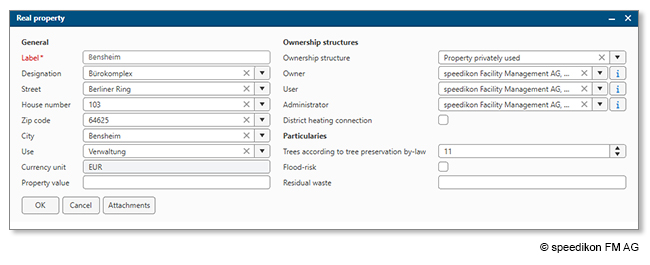
As a responsible software provider, we’ve embraced this challenge and have tailored our CAFM solution, speedikon C, to meet the unique needs of individuals with disabilities.
Screen reader optimization: navigation, start page, and command bars
Optimizing for screen readers is a crucial aspect of accessibility. Screen readers help visually impaired users by reading aloud the content displayed on the screen, allowing them to navigate the system effectively.
To enhance this experience, we have carefully adjusted our navigation elements to ensure they are accurately interpreted by screen readers. Now, users receive clear and precise prompts indicating when and where input is required. We’ve also improved the password entry process by adding alternative text to the eye icon, which is often overlooked by screen readers, ensuring it is now included in the audio output.
Custom font sizes and highlighting
To accommodate users who require larger font sizes, we offer support for user-specific browser settings, allowing individuals to adjust text size according to their needs. We’ve also implemented a minimum font size of 8 points as a standard, and increased color contrasts to ensure that all content is easily readable.
In addition, we’ve enhanced the visual highlighting on the home and navigation pages, as well as in the command bars. This improvement clearly indicates which tile is currently active or which button the mouse pointer is hovering over. The focus on active elements is now much more pronounced. Moreover, in the next version, we will be revising the color gradients of the tiles to achieve better contrast effects.
Customizable marking of mandatory fields
Another significant improvement is in the labeling of mandatory fields. Previously, these fields were highlighted in red in the standard version of speedikon C, which posed challenges for users with red-green color deficiency. To address this, we’ve introduced customizable labeling options. Users can now choose how mandatory fields should be marked—such as with an asterisk or another symbol—ensuring greater accessibility and usability.
Optimized use through special adaptations
We’ve made specific optimizations to enhance usability for visually impaired users, particularly within the search engine and command bar. By hiding unnecessary elements and enabling navigation exclusively via the keyboard using the tab keys, we’ve simplified the interface. This streamlined operation allows individuals with disabilities to efficiently manage tasks such as processing helpdesk messages.
If you’d like to learn more about the capabilities of our accessible software, please don’t hesitate to contact us at +49 (0) 6251 584 0 or via email at info@speedikonfm.com. Our experts are ready to assist with any questions you may have.