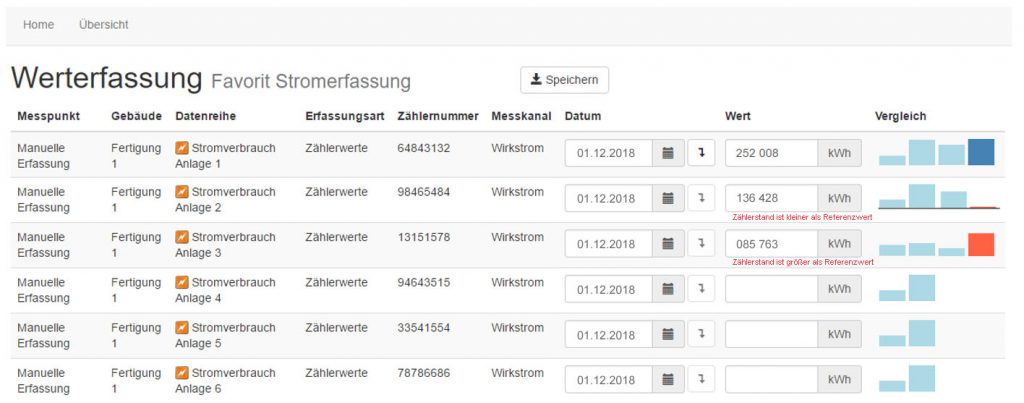Despite smart meters, various bus systems and respective apps, many of our customers are still using measuring technology that requires manual capturing on a regular basis. Subsequently, those data captured is registered on little routing slips. The reasons for this procedure are as manifold as our customers’ individual profiles. Often the amount of work requested for automatic data capturing simply won’t pay off. In other cases, a sometimes required exchange of measuring devices is not easy to realize. Or there is just no option to provide tablets or smartphones to the technicians involved. In particular, those tablets or smartphones need or should communicate with the server. Thus, it is not surprising that in many cases using the “sneaker-bus” in connection with a piece of paper continues to be the most pragmatic and easiest solution in place.
Considering the fact that those values captured manually are indispensable for energy management yet, we do support our customers in this process by providing a respective software dialog on our platform where they can put in a lot of values manually.
To start with, the user dialog is conceived that way that all relevant master data as well as preset values are indicated for the data records to be captured. On one hand, this procedure provides security that the values are assigned to the correct meter. On the other hand, preset values meet the target of a first, manual plausibility check carried out by the person capturing data. As every customer and every user have got different master data on their priority list, this data can be configured, as a matter of fact.
Thanks to user defined favorites, it is ensured that every user gets indication only about those measuring devices for which values need to be incorporated. This provides not only requested transparency, but also a significant improvement of the input process itself.
According to experiences made, human beings remain to be the decisive error source during manual data input. Thus, erroneous inputs and transposed digits occur quite often. For this reason, the software dialog on our platform provides a lot of safety mechanisms implemented. They ensure data quality as well as respective information of the user in case of discrepancies. Following individual preferences, a freely definable amount of historical values is being displayed as a numerical value or as a chart.
In addition to that, threshold values can be defined. The system not only notifies the user automatically in case values exceed or fall below those thresholds, but it also activates the user to check on values. If necessary, for each and every value an explanatory comment can be incorporated.
Having completed the input, the user receives an overview of the data; unusual values are high-lighted and lacking information is reported. If requested by the customer, this overview can even be centrally stored for revision purposes. Thus, it is clearly verifiable, which user has put in which values at what point in time.
Upon final verification of the values, the latter will be taken over into the data base and are immediately available for any subsequent reports, analyses and processes.