In the first part of our maintenance software mini-series, we demonstrated the optimal way to document the plant for maintenance in the software, which plant information is typically documented, and the maintenance cycle and tasks available in the software. These options differ depending on whether you hire a service provider or rely on your own employees for maintenance.
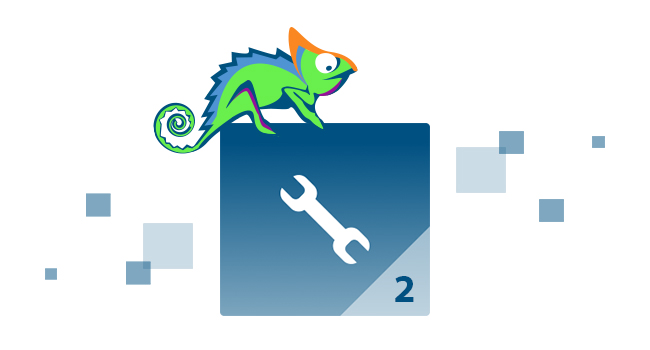
After completing the necessary preparations and determining the maintenance and inspection procedures for each plant, you have completed a significant portion of the work. The software will then automatically generate work tasks for each asset and component, with enough lead time to plan effectively but not so early that you have unnecessary tasks on your list. If tasks are created too far in advance, you may need to delete them due to changes in maintenance or testing regulations or because the plant has been taken out of operation.
Creating Meaningful Maintenance Work Packages for Service Providers and Employees
When processing a large number of maintenance tasks, it’s important to compile them into sensible work packages for both service providers and your own employees. This requires careful consideration of how to put the packages together in a meaningful way. Once saved in the software, these packages can serve as a template for other plants of the same type, saving time. To further streamline the process, the software should automatically assign individual tasks to relevant work packages in the background.
When creating work packages, it’s important to establish a set of rules.
The simplest rule is to create one package per object, such as a plant or component. However, this can result in an overwhelming number of individual orders for multiple plants, making them difficult to manage. Additionally, it’s not very efficient to send service providers or employees to the same plant multiple times to service different components on different days.
Instead, it’s more practical to create a package for an entire plant and its associated components. This approach is particularly useful for complex plants that require more time to service. By following these guidelines, you can create work packages that are both efficient and effective for your service providers and employees.
What is the best approach for managing a large number of assets like fire extinguishers?
Even with the grouping approach discussed earlier, certain asset types such as fire doors, fire bulkheads, and fire extinguishers can still present a challenge. Creating individual work packages for each of these assets can become difficult to manage, while creating a dummy system can lead to incomplete digital documentation.
To handle mass objects like fire extinguishers efficiently, a different approach is necessary. Here’s what you can do: Firstly, select all fire extinguishers in the software using the “type of system” category. In the second step, group them based on their location. This creates a work package containing all the fire extinguishers in a particular building, which can then be assigned to a service provider. The service provider can process the work package, which contains instructions for the maintenance of each fire extinguisher, and report the results back for each extinguisher.
While there is flexibility in formulating rules for work package composition, it’s important to consider any organizational or service provider agreements in place. It’s also crucial to save the work packages created in the software and reuse them for future maintenance tasks. This ensures that you can keep track of maintenance activities conducted by service providers or employees.
In the next part of our mini-series, we’ll delve into the maintenance task processing workflow.
If you don’t want to wait and want to get more information about the benefits of software for maintenance now, call us at 0049 6251 584 0 or send an email to info@speedikonfm.com – our employees will be happy to advise you.