Today, we’re launching a new mini-series where we’ll explore the topic of maintaining technical systems with the use of software. In a series of blog posts, we’ll cover everything from work preparation to creating suitable work packages, processing, and dealing with the results of maintenance. Finally, we’ll provide an outlook on how digitalization is changing the maintenance process.
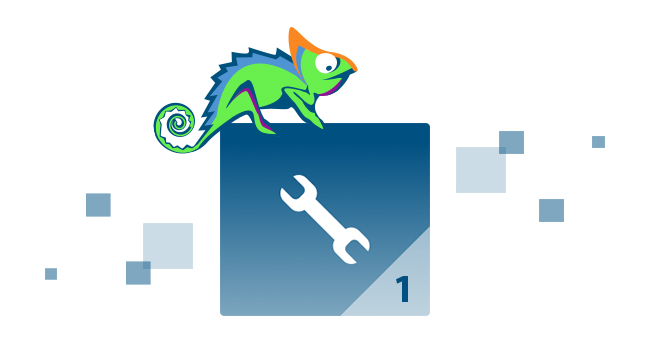
Using Software for Maintenance: Getting Started
Let’s begin at the start. When implementing software to support the maintenance process, the first step is to document the assets that will be affected by maintenance and testing. While the documentation of assets is not particularly difficult in itself, there are disagreements among users regarding the structure and depth of information that should be documented.
How to Document Your Assets
Let’s begin with the structure. Plants are composed of different components that can be located in different areas. Since most of us think in hierarchies and folders, software should also follow this concept. Therefore, we create a folder for each trade, preferably according to DIN276, as this is commonly known to most employees. In this folder, we place the components relevant to maintenance, such as the boiler, burner, and regulation, in a hierarchy below it. However, it’s important to only document the components that are maintenance-relevant and can be maintained with the available resources.
While the folders or drawers aren’t essential to the process, they provide a sense of organization for the user. Additionally, they can be useful when it comes to setting permissions. For example, if certain employees are only allowed to edit certain trades, the folders of the other trades can be hidden using permissions.
What Information to Document
When it comes to the depth of information, it’s often best to remember that less is more. It’s important to carefully consider which data can be consistently updated, as outdated or incorrect information can be worse than no information at all. This can lead to a negative impact on the overall system acceptance in your company. If data in one module isn’t up to date, the accuracy of data in other modules may also be doubted.
Less is more
At first glance, it may seem sensible to document 50 characteristics on a burner, for example. However, if none of these characteristics have been adjusted in the last 12 months, the question arises as to whether the data is still correct or if anyone has ever needed that information.
Typically, the following information is documented:
Barcodes, QR codes or RFID tags can be used to make asset identification easier. Manually typing in serial numbers is time-consuming and can take away from other tasks. The location of the plant should also be documented so that the service provider can find it and its components. Additionally, it’s worth considering if cost centers need to be documented if the costs are to be billed to the equipment user. The end of warranty should also be documented if a process is implemented for warranty management. When documenting, keep in mind what information is necessary for the maintenance process and if there’s a process in place to maintain the data. This approach helps ensure that nothing goes wrong.
Step 2: Define how to maintain the plant in the software.
Great, now that the assets that require maintenance and inspection are documented in the software, the next step is to determine the maintenance, testing, and inspection procedures for the plant or component. There are various options for this; the most commonly used regulation is VDMA 24186, but you can also find many regulations in REG-IS that you can refer to. While such regulations make the work easier, you still need to consider them. Firstly, the VDMA does not specify the maintenance cycle, and secondly, there is the issue of the depth of information. If you, as the customer, want to specify how your service provider should maintain your plant, then you should think about the individual tasks. Alternatively, you can leave the entire maintenance process to your service provider, which means less work for you.
What to consider as an operator
Therefore, if you are serious about operator responsibility, you need to determine precisely how maintenance will be carried out. Thanks to supporting software, you only have to do this once for each type of plant and record it in a corresponding template in the software. You can refer to this template in the future for each new plant and assign it the appropriate package of inspection tasks.
The cycle of individual maintenance activities can also be defined individually in software. Some plants require more frequent inspection, while others only need to be checked at longer intervals. This approach only works if the software you use supports you in the background and can determine which tasks are currently pending.
Now your plant is recorded in the software and equipped with a maintenance task package.
In the next blog post, we will explain how to create maintenance orders for your external service providers or employees at the scheduled times.
If you don’t want to wait and want to get more information about the benefits of software for maintenance now, call us at 0049 6251 584 0 or send an email to info@speedikonfm.com – our employees will be happy to advise you.