The brand-new speedikon C release 2021 brings along a couple of very interesting graphic functions. As often, they are the fruit of successful customer projects to facilitate and speed up every-day work in the industry.
The only bitter pill during workplace management used to be the fact that simply moving staff via drag & drop was impossible, as when handling workplace occupation, you want to move people, but not the workplace itself. To meet this challenge, we have extended the graphics by two new functions organizing moving people via a kind of intermediate storage. Using one of the functions, you can move a single person by just clicking first the source and then the target workplace- and it is done! It is the software doing its magic in the background organizing the entire logic. In a similar way, you can move quite a lot of staff; by the first click, you are moving persons into a virtual container, and by the second one you move them out by transferring them to the target workplace. As a matter of fact, both functions are operational in inventory and in variants as well. Thus, moving has turned into a quick and easy process again, notwithstanding the fact that you benefit from all privileges of workplace management.
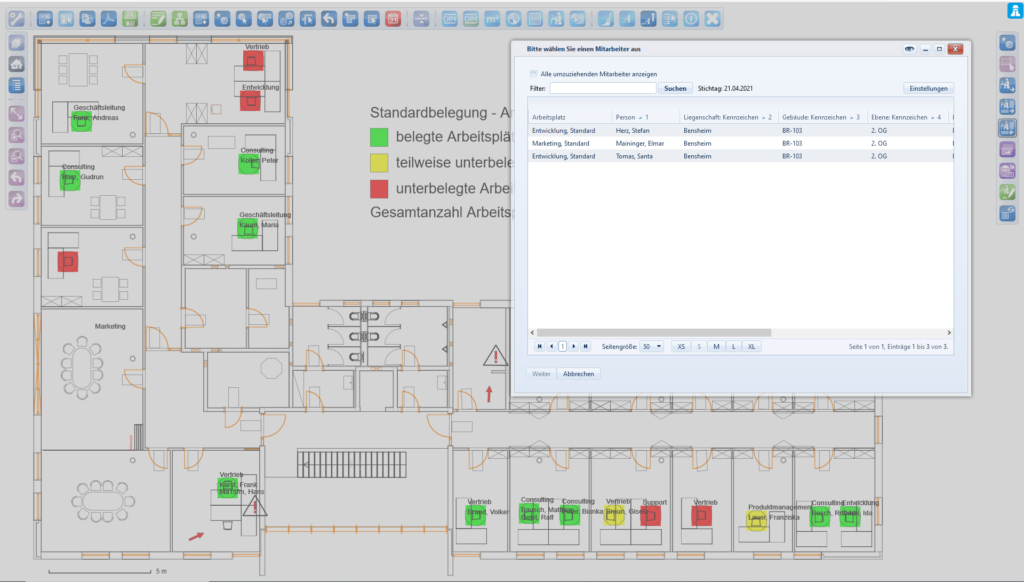
The third new function views into a similar direction. Imagine you would like to furnish a whole series of cubicle offices according to the identical pattern, and inventory is not one of your major goals. Then, you will be able to highlight the interior of an entire office including table, chairs, cupboards etc. Then choose a reference point and take them to the intermediate storage using the function “copy via intermediate storage”. When moving the furniture object out, the reference point remains attached to the mouse, and you just place the object group into the new room, -also across space borders. The result is convincing: By very few clicks, you have refurnished an entire floorplan, an existing one or a variant; or from the variant into the existing one or the other way round.
If we stay for a while with pure layout planning, there is yet another function making life a lot easier. In general, when placing objects from the catalogue, a dialog opens such that you put in the correct properties for the object. I case you do not inventory, it is irrelevant which characteristics the object has. Therefore, we have implemented another function for placing objects where no dialog will open- saves you clicks and time.
All these new functions are available as a standard and you can use them right away in the new version.