In a previous blogpost we introduced our new BIM-Viewer, a tool that enables you to view large complex BIM models in any web browser. As we pointed out then, the Viewer is one part of a larger solution to handle BIM in facilities management. In this blogpost we want to take a look at the BIM-Analyzer – which contains all the functions necessary for analyzing and preparing BIM models for later use during the operational phase.
For BIM to be of value to the operational phase, it is vital that the data contained in the model is complete and up to date. It does happen fairly often, that during the integration of the model it becomes clear, that some critical data is either missing or outdated. But at this stage of course, it is far too late to react. That is why we equipped the BIM-Analyzer with adequate functions to allow for monitoring the existence of necessary data. This ensures you can react early in case of mussing data and the planner is still around to update the models.
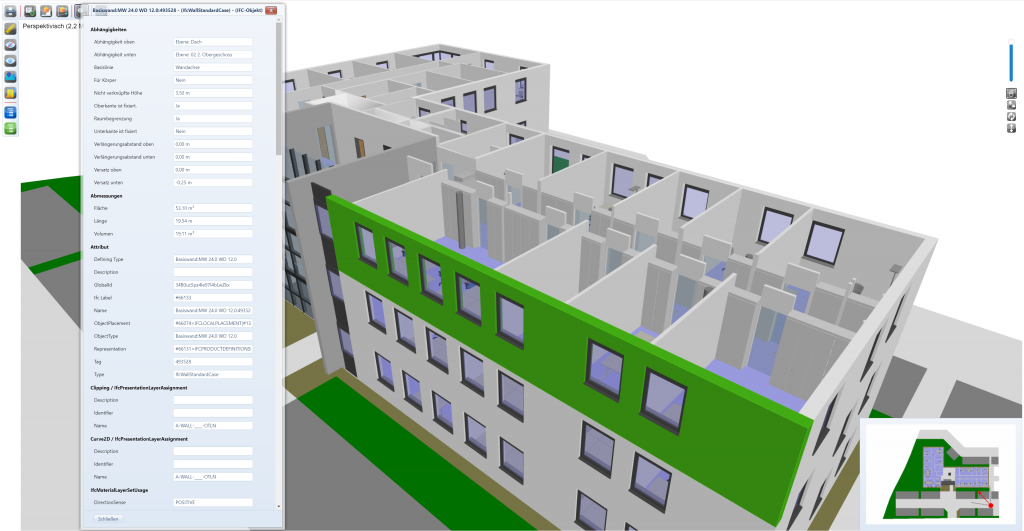
From our own experience we know, that models are fairly often updated and altered during the planning as well as the construction phase. In order to keep track of these changes that might not only concern the geometry but also the data contained, the BIM-Analyzer is capable of comparing various models with each other. Using so called points-of-information (PoI) the user can highlight and annotate changes or information directly within the model. These PoI are linked to the model they originate from only via the correlating 3D-coordinate. Thereby they are independent from actual model and timeline and allow for a continuous documentation.
As a planning approach, BIM usually contains many geometrical but only very little logical correlations between objects. In order to prepare the BIM for the operational requirements, and to extract all the information from it, it is vital to turn all those geometric correlations into logical ones. A typical example of such a geometrical correlation are the doors in a BIM model. Each door is an individual object, that “just happens” to be located near a room. This geometric information is consumed by the Analyzer and is transferred into a logical one between the door and the corresponding room. For a smooth transition from the planning to the operational phase, the Analyzer offers a final addition to the BIM model. Using specialized transfer protocols, the Analyzer ensures that all important data are transferred from the model into the speedikon C-application. Thus, BIM generates a real added value for the operational phase and already existing data do not have to be manually reentered.
Ultimately though, the quality and usability of any BIM depends heavily on whether or not it represents the built reality. By integrating the methods of FRAMENCE into the BIM-Analyzer enables the user to see deviations at a very early stage. By superimposing the model and the panoramic images and drone photos deviations between as-planned and as-built can easily be spotted. In the end it is up to the user to decide, whether a deviation is server enough to update the model. Alternatively, the deviation is annotated in the model and linked with the information from the photo.