We dedicated one of our latest blog posts to our powerful reporting and analysis tools (read more about it here).

Today we will be digging into a similar topic with our tiles of the month: Specific Search Functions.
In many cases a CAFM/IWMS system manages far over millions of objects and people. Thus, a customisable navigation to display all relevant information is indispensable. Power users that work daily with speedikon® C know exactly how to create a complex room list entailing diverse conditions in a couple of clicks.
A large number of our customers and their employees also use speedikon® C and its features for processes outside of the classical Facility Management processes. We have therefore implemented tiles that allow extensive searches in an easy and self-explanatory way.
The focus hereby is set on an easy way of finding and collecting specific information for any employee. The searcher can, with or without system knowledge, find and display where a room or person is located within a building. The search results are displayed alphanumerically and/or graphically.
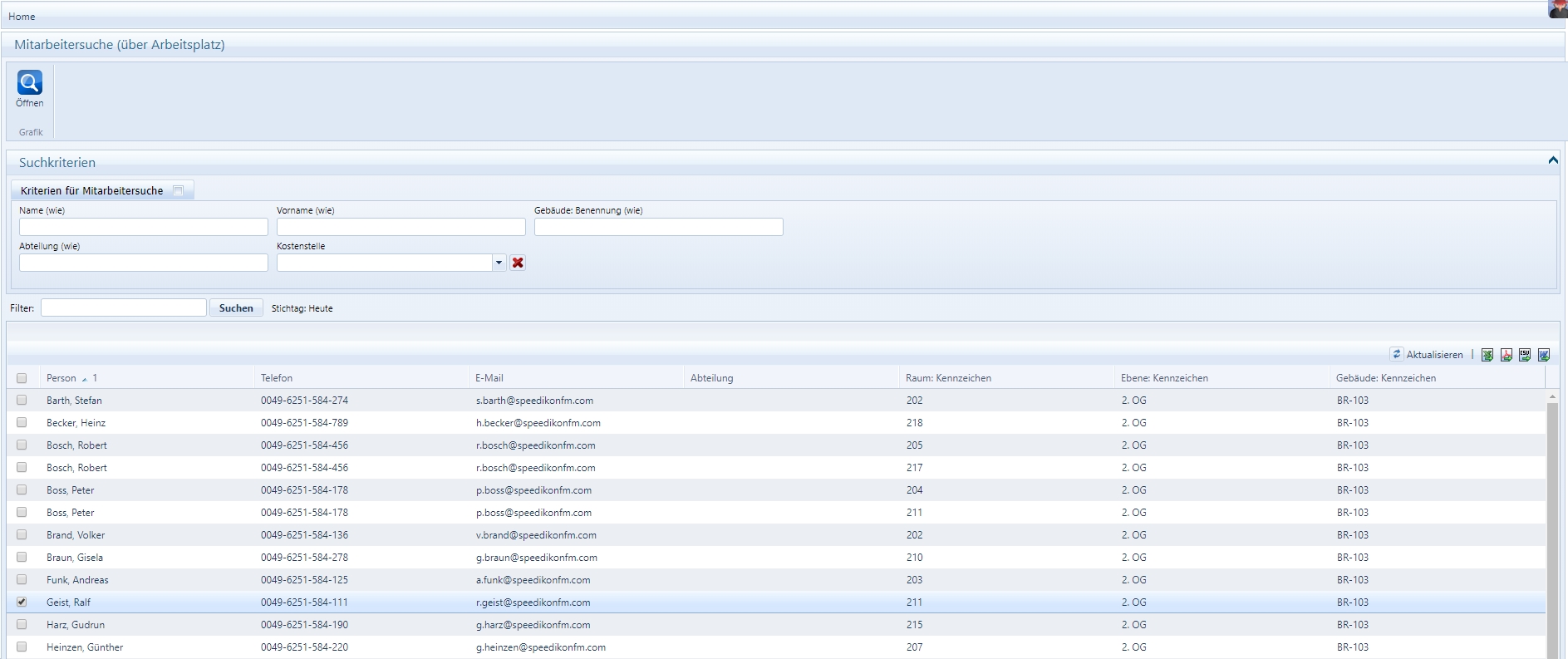 Figure 1: List of employees including their alphanumerical location
Figure 1: List of employees including their alphanumerical location
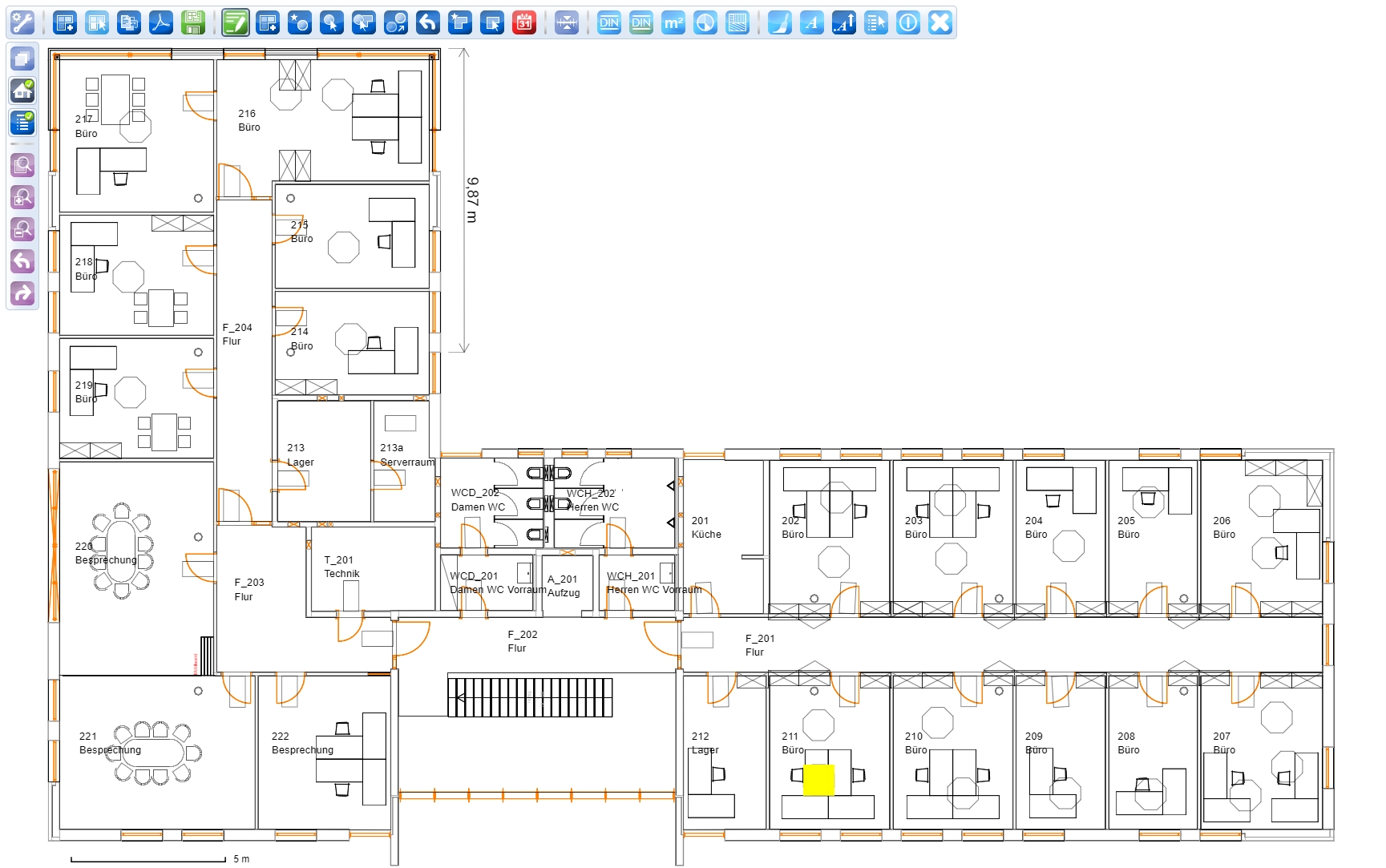
Figure 2: Graphical display of selected employee
Your question now is probably the following: Do all employees need separate login-details? No! speedikon® C has an Auto-Login-function which allows any employee to enter the specific search functions. The admin can, of course, regulate what the respective persons can search for and evaluate.
Some of our customers have made diverse search functions available this way. The functions are executed via an URL located within the company’s intranet. Thus, speedikon® C is not only useful for processes within the Facility Management, but also provides many functions for a broad amount of people to make their work life a little easier!